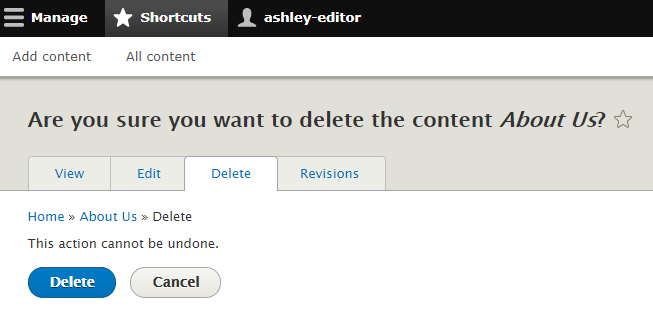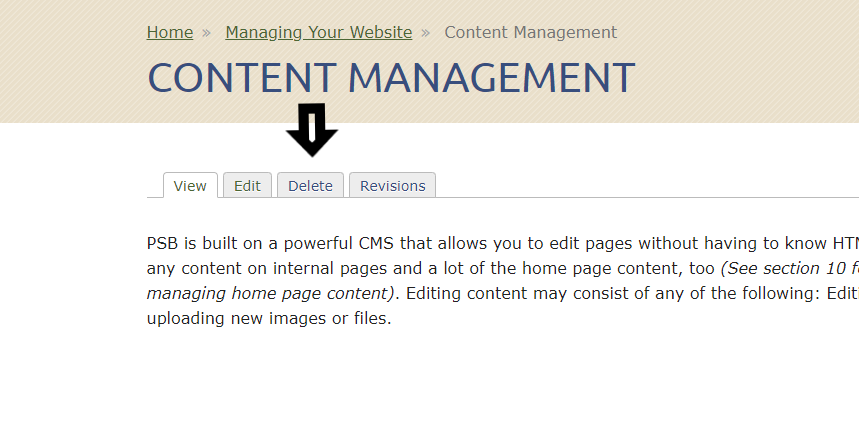There may be times that you need to delete a page on your website. Make sure that you are confidant in the decision to permanently delete the page before going forward. Please note that there is no way to recover the deleted page once it is confirmed deleted.
Log in to the Site. Click Manage and then Content on the Admin Toolbar Window. Go to the page on your website that you want to delete and click Delete in the admin tabs that appear right below the title. Make your edits to the page using the WYSIWYG Editor. A confirmation message will appear, click “Delete” to delete the page or click “Cancel” to view the page.