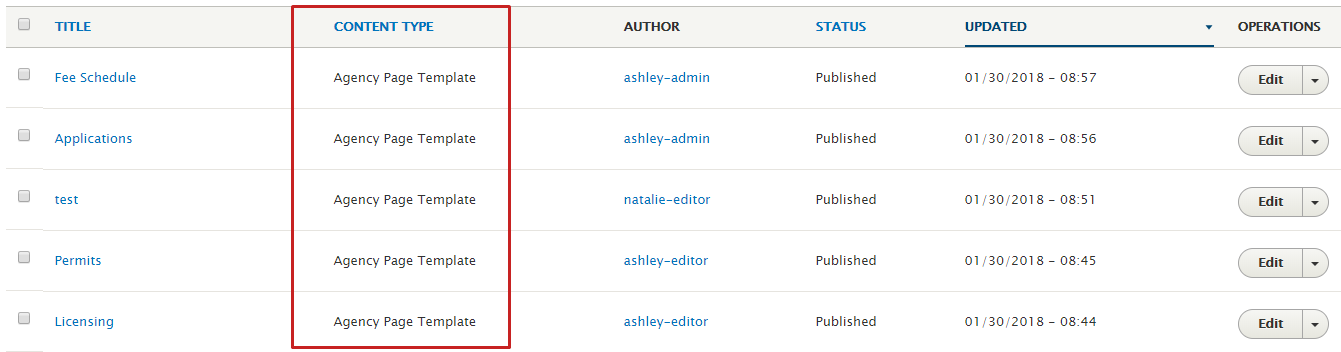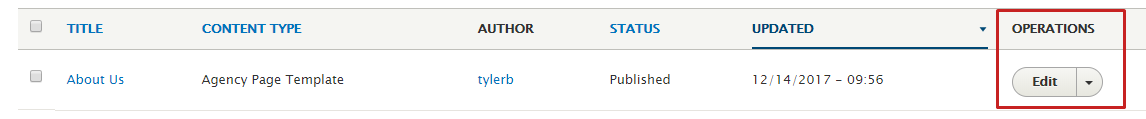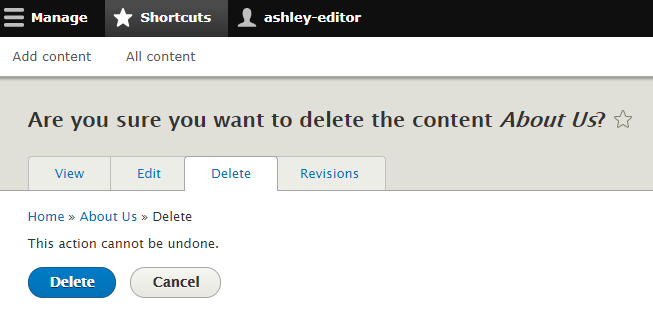Once you are logged in to the site, select Manage and then Content. The admin menu includes search functionality along with a list of all your website content organized by Title, Content Type, Author, Published Status, and Updated date. The search feature allows you to quickly access specific internal pages and home page content from a single screen. You can narrow your search by Content Type and Published Status.
Select Manage in the admin toolbar and click Content to get to the Content admin screen.
- To filter pages by Content Type or Published Status, leave the Title field blank and simply use the “Content Type” and/or “Published Status” drop down menus for your search and click Filter.
- Your search results will appear in a sortable table.
- Searching by Title of the page should present a single page result- each page title should be unique.
- To manage your content, click Edit under the Operations column for the page/content you want to edit.
Notes
- See the Edit A Page for steps to edit content and see the WYSIWYG Editor Toolbar for info on how to edit a page.
- Deleted pages cannot be recovered, so delete with caution!
- Alternatively, you may choose to simply un-publish a page in lieu of deleting it entirely. Learn how to change a published status here.
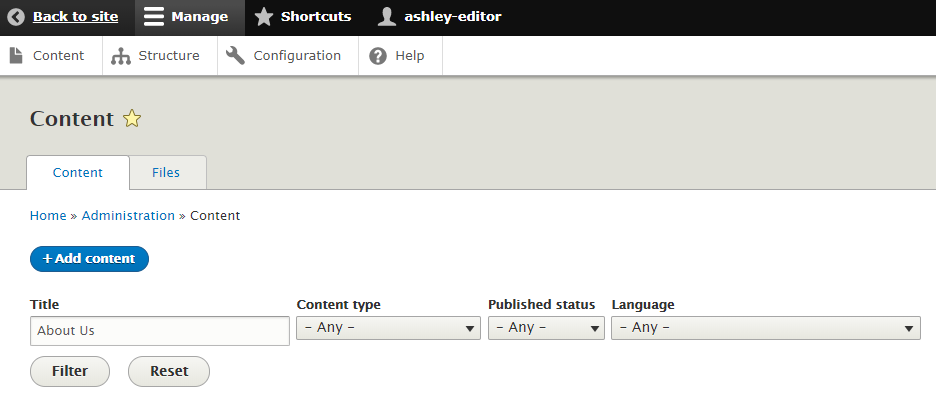
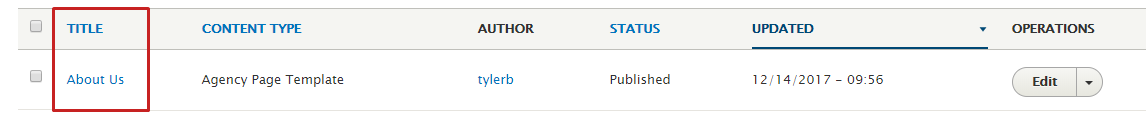
Search results by Content type or Published Status generally present multiple pages.