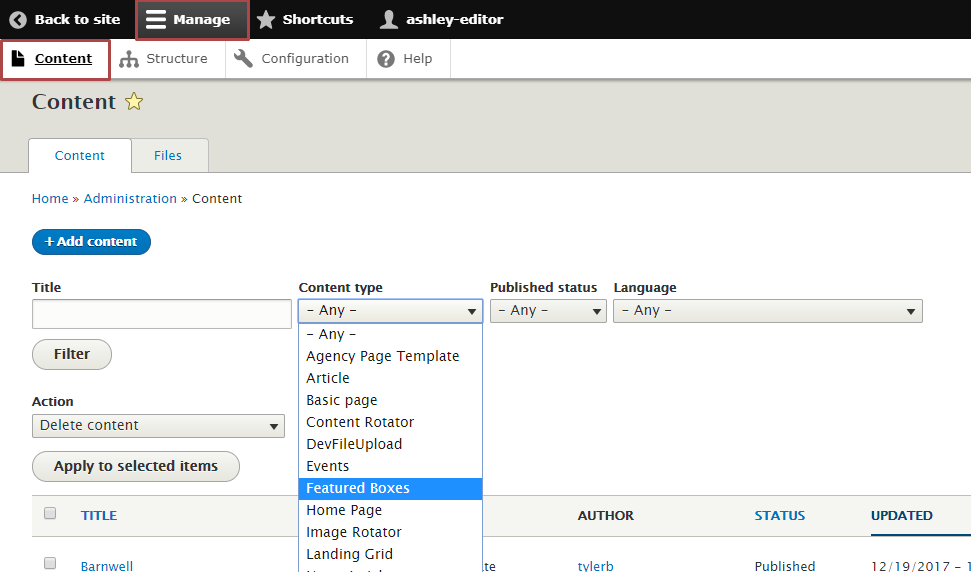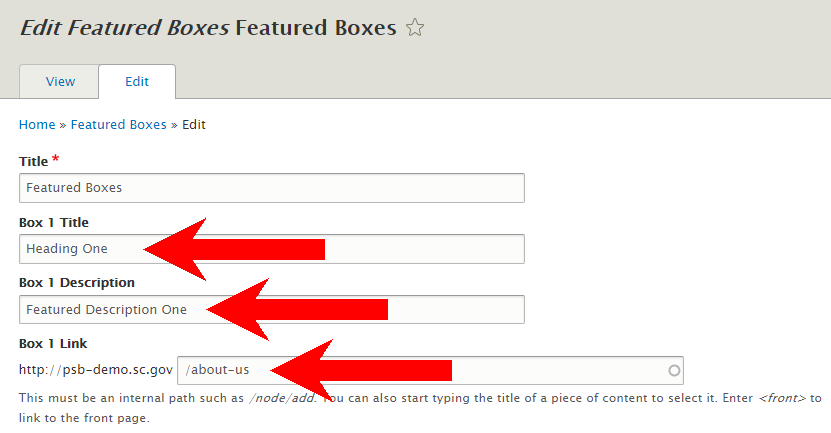You have the ability to edit the Featured Boxes content on the Home Page. To do this, log in to your site. Click “Manage” in the admin toolbar, then click "Content." In the “Content type” drop-down menu, select Featured Boxes. Click “Filter” to filter your website’s content down to just the “Featured Boxes”. Click Edit under the “Operations” column.
Edit the three pieces of content (Title, Description and Link) for the Box 1 featured box
- Box 1 Title – A short title with a similar character count for all three featured link titles (Note: If your title has more than 14 characters, it will go to a second line.)
- Box 1 Description – A brief description with a similar character count for all three featured link descriptions
- Box 1 Link – The relative link for the page users will go when they click “Learn More”
Repeat step 5 for Box 2 and Box 3 featured boxes and click “Save” (Don’t forget to update the “Revision Log” if applicable)